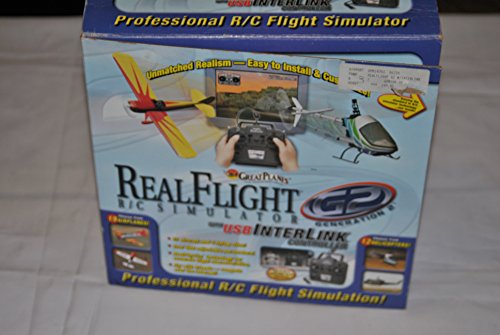If you’re looking to sharpen your flying skills, you might want to explore the best RC flight simulators available in 2025. These tools cater to both novices and experienced pilots, offering various features that can enhance your training experience. With options ranging from realistic flight physics to user-friendly interfaces, you’ll find something that suits your needs. But which simulator is the right fit for you? Let’s take a closer look at your top choices.
REALFLIGHT Evolution RC Flight Simulator Software with Interlink DX Controller
The REALFLIGHT Evolution RC Flight Simulator Software with Interlink DX Controller is an ideal choice for aspiring pilots aged 14 months and up who want an immersive flying experience. With over 300 aircraft types and 75 flying sites, you’ll find endless opportunities to practice and hone your skills. The modern user interface makes navigation easy, while the Virtual Flight Instructor offers valuable lessons. You can even personalize your experience by adding new aircraft and sites. Plus, compatibility with VR headsets and online multiplayer options takes your flying to the next level. Get ready to elevate your skills with this engaging simulator!
Best For: Aspiring pilots aged 14 months and up looking for an immersive and educational RC flying experience.
Pros:
- Offers a wide variety of over 300 aircraft types, enhancing the flying experience.
- Features a modern user interface and Virtual Flight Instructor lessons for easier navigation and skill development.
- Compatibility with VR headsets and online multiplayer options provides an engaging and interactive flying environment.
Cons:
- May require a higher initial investment compared to basic simulators.
- Online multiplayer features may depend on internet connectivity and user availability.
- Some users may find the need for regular content purchases to be a drawback for ongoing updates and new aircraft.
Asixx RC USB Simulator for Real Flight and Other Platforms
For RC enthusiasts looking to enhance their flying skills, the Asixx RC USB Simulator stands out with its impressive compatibility across multiple platforms like Real Flight G7 and Aero Fly. This 22-in-1 simulator provides a realistic flying experience, complete with three patch cord cables and a software DVD for thorough indoor training. Its male-to-female USB connector easily connects to most remote controllers, ensuring convenience. The simulator’s high-quality construction guarantees stable performance, while online upgrades simplify the process, letting you focus on mastering your skills. Available in sleek black, it’s designed to elevate your immersive RC aircraft simulation experience.
Best For: RC enthusiasts seeking a versatile and realistic flight simulation experience to improve their flying skills.
Pros:
- Wide Compatibility: Works with multiple platforms including Real Flight G7 and Aero Fly.
- Comprehensive Package: Comes with three patch cord cables and a software DVD for complete indoor training.
- Stable Performance: High-quality construction ensures reliable operation and the convenience of online upgrades.
Cons:
- Limited Cable Length: The 0.5-inch cable may restrict positioning options during use.
- Single Color Option: Only available in black, which may not appeal to all users.
- Potential Learning Curve: New users might need time to familiarize themselves with the software and simulation controls.
GoolRC Flysky SM100 USB RC Helicopter Airplane Simulator
Looking to enhance your RC flying skills? The GoolRC Flysky SM100 USB RC Helicopter Airplane Simulator is an excellent choice. It connects various remote controllers like FS-i6 and FS-T6 to your PC, providing a realistic flight experience. Compatible with Windows, it supports Esky, Futaba, and JR simulator software, allowing seamless PPM signal transfer. Weighing just 3.2 ounces, it’s lightweight and easy to set up. With a 1.5M cable, you’ll enjoy flexibility while practicing. Customers rate it 3.8 out of 5 stars, making it a solid addition to your training toolkit. Elevate your skills today with the SM100 simulator!
Best For: RC enthusiasts and beginners looking to improve their flying skills through realistic simulation on a PC.
Pros:
- Compatibility: Works with a variety of remote controllers, allowing users to connect their preferred devices.
- Lightweight and Portable: Weighs only 3.2 ounces, making it easy to set up and transport.
- User-Friendly: Supports a range of simulator software, providing a versatile training experience.
Cons:
- Windows Only: Not compatible with Mac operating systems, limiting its use for Mac users.
- Moderate Customer Rating: With a rating of 3.8 out of 5 stars, some customers may have concerns about performance or reliability.
- Limited Warranty Information: Warranty details are not extensively provided, which may be a consideration for potential buyers.
Great Planes Real Flight R/C Simulator Generation 2 with USB Interlink Controller
Experience lifelike flying with the Great Planes Real Flight R/C Simulator Generation 2, perfect for both beginners and seasoned pilots. Weighing just 2.1 pounds and compactly designed, it fits easily in your workspace. The USB Interlink Controller enhances your simulation experience, making it feel as realistic as possible. Although it has a modest customer rating of 2.2 out of 5 stars, it still offers valuable features for honing your skills. First available in 2014, this simulator remains a reliable choice for practice without the risks of real-life flying. Elevate your skills and confidence with this innovative tool today!
Best For: The Great Planes Real Flight R/C Simulator Generation 2 is best for both beginners looking to learn the basics of flying and experienced pilots seeking to refine their skills in a safe environment.
Pros:
- Realistic flight simulation experience that helps users develop their piloting skills.
- Compact design makes it easy to store and use in various workspaces.
- USB Interlink Controller enhances user interaction, providing a more immersive experience.
Cons:
- Modest customer rating of 2.2 out of 5 stars indicates mixed user satisfaction.
- Limited features compared to newer flight simulation software on the market.
- Potential learning curve for absolute beginners who may require additional resources to fully utilize the simulator.
Dynam 6 Channels Mode 2 USB RC Flight Simulator for Airplane Training
The Dynam 6 Channels Mode 2 USB RC Flight Simulator is an excellent choice for aspiring pilots aged 18 and up who want to enhance their flying skills in a realistic environment. This 6-channel simulator connects easily to your PC via USB, requiring no external power. It mimics a real transmitter, offering a hands-on experience that boosts your real-world flying capabilities. Compatible with Aerofly RC 7 and FMS software, it meets basic system requirements, ensuring a smooth flight experience. At just 474 grams, it’s lightweight and portable, making it a fantastic training tool for any budding aviator.
Best For: Aspiring pilots aged 18 and up looking to enhance their flying skills in a realistic environment.
Pros:
- 6-channel simulator provides a comprehensive learning experience for new pilots.
- Lightweight and portable design makes it easy to use and transport.
- Compatible with popular flight simulation software like Aerofly RC 7 and FMS, offering flexibility in training.
Cons:
- Limited to Windows operating systems, which may exclude some users.
- Requires additional software purchase (Aerofly RC 7 is not included).
- Basic system requirements may not support older computers effectively.
Zephis RC Simulator SM2000 6-Channel Flight Simulator for Drones
For those seeking an extensive training tool, the Zephis RC Simulator SM2000 stands out with its 6-channel functionality, catering to both beginners and seasoned pilots. You’ll appreciate its diverse operations, including rudder elevation, flips, and azimuth control. The compatibility with 3D airplanes, multicopters, and quads lets you practice a variety of flight maneuvers safely. Plus, the omnibearing 3D graphics and dimensional sound effects create an immersive experience. Whether you’re honing your skills or just starting, the SM2000 helps elevate your flying abilities in a realistic simulated environment, ensuring you’re ready for real-world challenges.
Best For: The Zephis RC Simulator SM2000 is best for both beginners and experienced pilots looking to enhance their flying skills in a safe, simulated environment.
Pros:
- Offers 6-channel functionality for diverse flight operations.
- Features immersive 3D graphics and dimensional sound effects for a realistic experience.
- Compatible with various aircraft types, including 3D airplanes, multicopters, and quads.
Cons:
- May require a learning curve for complete beginners unfamiliar with drone operations.
- Limited to simulation and does not provide actual flying experience.
- Some users may find the graphics less advanced compared to newer simulators on the market.
QWinOut RC Flight Simulation Kit 22 in 1
Designed for aspiring pilots aged 14 and up, the QWinOut RC Flight Simulation Kit 22 in 1 offers an extensive set of tools for mastering the skies. This kit features 22 simulators, a FS I6 transmitter, and a remote controller rocker mount, making it incredibly versatile. It’s compatible with various software like G7, G6, and Phoenix 5.0, ensuring you can practice across different platforms. With its sleek blue design, it’s not just functional but also appealing. Plus, you can report lower prices, helping you stay within budget while elevating your skills. Get ready to take your flying experience to new heights!
Best For: Aspiring pilots aged 14 and up looking to enhance their flying skills with a comprehensive simulation kit.
Pros:
- Versatile with 22 different simulators for varied practice.
- Compatible with multiple popular flight simulation software.
- Sleek blue design that is both functional and visually appealing.
Cons:
- Best suited for users aged 14 and older, limiting accessibility for younger enthusiasts.
- Limited sales rank may indicate lower visibility in the market.
- Warranty details are not explicitly stated, which could raise concerns for some buyers.
Factors to Consider When Choosing Rc Flight Simulators
When choosing an RC flight simulator, you should consider several key factors. Think about compatibility with your controllers, the variety of aircraft available, and how realistic the simulation feels. Additionally, a user-friendly interface and access to training resources can greatly enhance your experience.
Compatibility With Controllers
How can you guarantee a seamless experience with your RC flight simulator? Start by ensuring it’s compatible with your existing remote controllers, as some simulators support a wider range than others. Check for specific USB types or connectors; this can greatly affect setup ease. It’s also a good idea to evaluate simulators offering online upgrades to enhance functionality and maintain compatibility with newer controller models. Always look for a list of supported remote controllers to avoid any compatibility headaches. Finally, verify that the simulator works with your computer’s operating system, since compatibility may vary between Windows versions and other platforms. This way, you can enjoy a smooth and engaging flight experience without technical interruptions.
Variety of Aircraft
The variety of aircraft available in an RC flight simulator can make all the difference in your flying experience. A thorough simulator should offer a wide range of aircraft types, including airplanes, helicopters, and drones, catering to your different flying preferences and skills. With more than 300 aircraft types, you can practice flying various models under diverse conditions, enhancing your learning. Look for simulators that regularly update their offerings with new aircraft from reputable manufacturers, keeping your experience fresh. Additionally, access to over 75 different flying sites allows you to simulate real-world conditions, further improving your training. Finally, the ability to edit and add custom aircraft and flying sites guarantees your simulation experience is personalized and engaging.
Realism of Simulation
Realism is essential in RC flight simulators, as it directly impacts your flying experience. The accuracy of physics and flight dynamics plays a significant role in how closely the simulation mimics real-world flying. High-quality simulators offer detailed aircraft models and environments, letting you feel the nuances of various aircraft handling and conditions. Look for features like realistic sound effects, wind dynamics, and weather changes that enhance immersion. Some simulators even provide a Virtual Flight Instructor or guided lessons, creating practical training scenarios that mirror real flight training. Additionally, regular updates and expansions with new aircraft and flying sites keep the simulation fresh and relevant, ensuring you’re always learning and adapting your skills.
User Interface Design
When selecting an RC flight simulator, user interface design plays a crucial role in your overall experience. A modern design can simplify navigation, reducing your reliance on mouse and keyboard inputs. Look for user-friendly interfaces that feature clear menus and intuitive controls, making it easier for both beginners and seasoned pilots. The inclusion of Virtual Flight Instructor lessons and game-like challenges can enhance your learning environment, providing a more engaging experience. Additionally, customization options, like editing or adding aircraft and flying sites, allow you to tailor your simulation. A well-designed interface not only boosts usability but also contributes to higher satisfaction, as reflected in customer ratings and feedback across different simulators.
Available Training Resources
Selecting an RC flight simulator involves considering the available training resources, as these can greatly impact your learning experience. Look for simulators that feature integrated Virtual Flight Instructor lessons and game-like challenges to boost your skills effectively. Many options provide access to over 300 aircraft types and more than 75 flying sites, allowing you to practice in diverse scenarios. If you enjoy learning collaboratively, opt for simulators with online multiplayer options to hone your skills alongside others. Furthermore, consider those that offer regular content updates with new aircraft and fields, ensuring your training remains engaging. Extensive training solutions, including software DVDs and patch cables, can also enhance your simulation experience considerably.
Software Updates Frequency
While it’s easy to overlook, the frequency of software updates plays an essential role in your experience with RC flight simulators. Regular updates guarantee your simulator stays compatible with new operating systems and boosts overall performance. You’ll find that frequent updates often introduce new aircraft models, flying sites, and enhanced graphics, making your flying experience more engaging. Developers typically release updates quarterly or bi-annually, keeping the content fresh. Plus, online upgrades simplify access to the latest features without complicated installation processes. Staying up-to-date not only adds new content but also helps fix bugs and enhances stability, guaranteeing a smoother flying experience. So, pay attention to how often your chosen simulator gets updated!
System Requirements and Specs
Understanding the system requirements and specifications of an RC flight simulator is essential for guaranteeing a smooth flying experience. First, check your operating system; most simulators run on Windows 10 or earlier versions. You’ll need at least 256 MB of RAM for basic functionality, but aim for 1 GB for advanced software. Your graphics card should have a minimum of 128 MB and support Open GL for ideal 3D rendering. A free USB port is necessary for connectivity, and some simulators may require USB HID support. Finally, verify your processor meets the minimum requirement of a Pentium IV or equivalent AMD processor at 1.6 GHz or higher for the best performance.